If you’ve ever been on a vacation to a beautiful place, you’ve likely tried to capture the moment with a photo. If you look back on your vacation pictures, however, you will often find that the photo doesn’t truly capture how it felt to be there. A picture provides only a tiny, static window into the scene in front of you, but nothing more. There are thousands of apps out there advertising themselves as ways improve your photos, but most of them only crop, retouch, or add filters, which adds little to the experience. Here are three apps that can help add some life to your vacation photos:
Cinemagraph


 Cinemagraphs are a new type of photograph that incorporates subtle movement. Although some editing is required, cinemagraphs are easy to make using apps on modern smartphones. You start out by creating a video using your regular camera app, and then import the video into an app like Cinemagraph Pro by Flixel. From there, you simply draw on the video with your finger to indicate which areas of the cinemagraph should stay still, and which should show movement. This can create a powerful effect with very little editing time. While Cinemagraph Pro is available only on iOS, there are apps available to create this effect on all platforms. This feature even comes standard on certain Windows Mobile phones.
Cinemagraphs are a new type of photograph that incorporates subtle movement. Although some editing is required, cinemagraphs are easy to make using apps on modern smartphones. You start out by creating a video using your regular camera app, and then import the video into an app like Cinemagraph Pro by Flixel. From there, you simply draw on the video with your finger to indicate which areas of the cinemagraph should stay still, and which should show movement. This can create a powerful effect with very little editing time. While Cinemagraph Pro is available only on iOS, there are apps available to create this effect on all platforms. This feature even comes standard on certain Windows Mobile phones.
Seene
Another way to add more life to your photos is through a sense of depth. While your regular camera app captures flat images, the Seene app creates an image that looks more like a diorama. It works by having you move the camera slightly while the picture is taken. In this time, the app captures a number of pictures, and stitches them together using depth cues. The result is a surprisingly effective 3D image. In the app, the image can be manipulated to see different angles, and shared on social media. The app even allows you to view the image in stereoscopic 3D if you have a Google Cardboard headset It’s available on both iOS and Android.
Google Photosphere
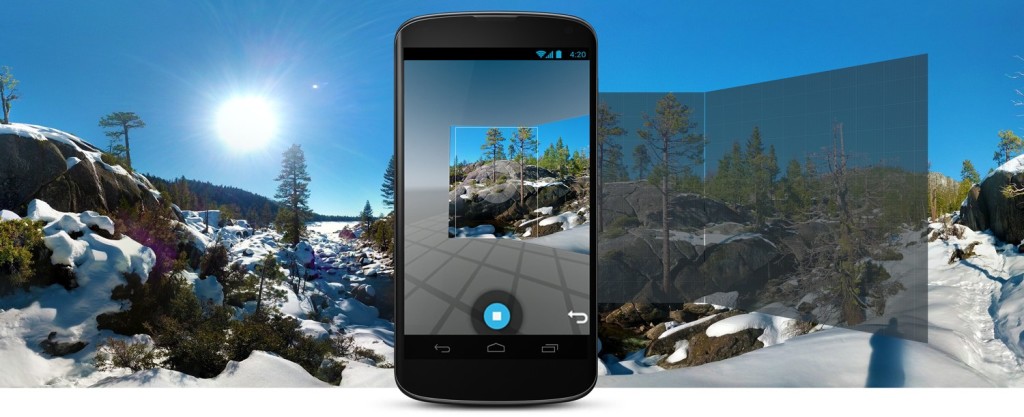 Google has long allowed photographers to submit their work to display in Google Maps and Google Earth. These pictures would show up as an overlay on the map, so you can see images from places all over the world. This wasn’t enough for Google, however. They wanted to allow users to see the whole scene, not just a single perspective. That’s why they created the Photosphere app. In this app, you can spin around in 360 degrees to film the entire scene around you, including above and below. The app creates little photo “bubbles”, that look similar to Google street view. Google developed this app to allow users to create more captivating images for its Maps product, but it’s equally suited for vacation photos, or any other time you may want to capture a moment. The app is available for iOS and Android.
Google has long allowed photographers to submit their work to display in Google Maps and Google Earth. These pictures would show up as an overlay on the map, so you can see images from places all over the world. This wasn’t enough for Google, however. They wanted to allow users to see the whole scene, not just a single perspective. That’s why they created the Photosphere app. In this app, you can spin around in 360 degrees to film the entire scene around you, including above and below. The app creates little photo “bubbles”, that look similar to Google street view. Google developed this app to allow users to create more captivating images for its Maps product, but it’s equally suited for vacation photos, or any other time you may want to capture a moment. The app is available for iOS and Android.

