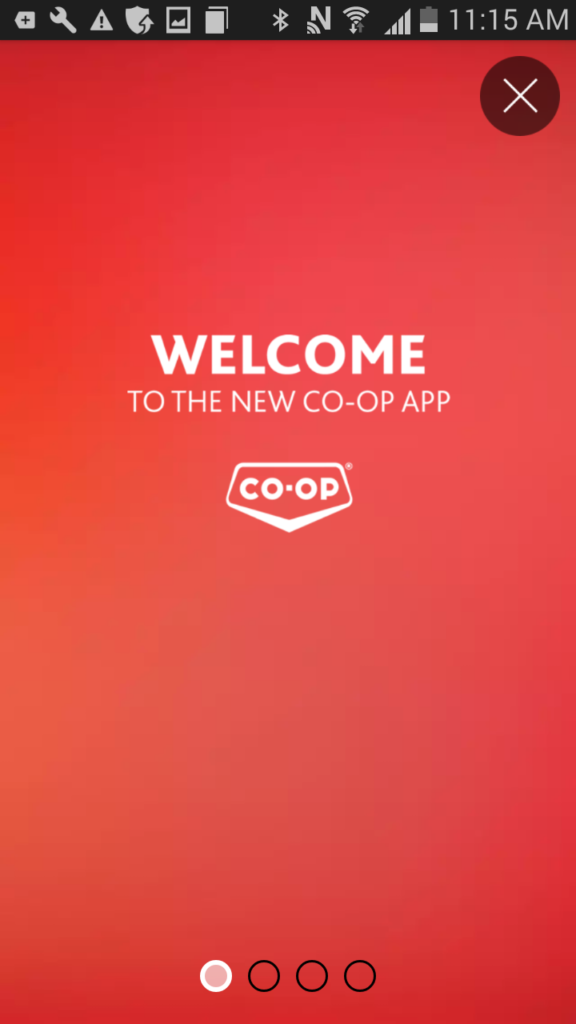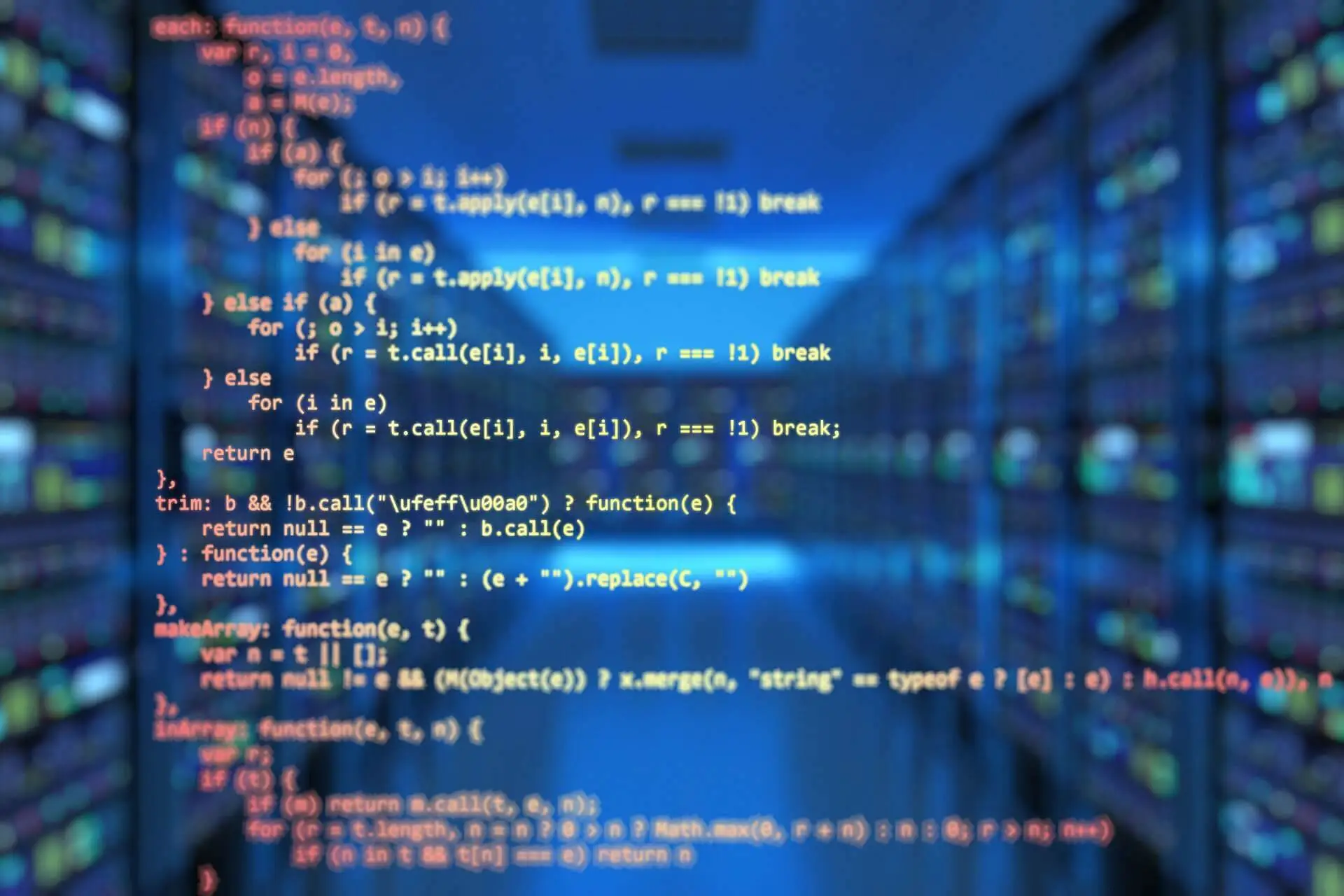In our work over the years there has been times when we send users Android builds via a binary file hosted on a website. Installing apps in this way is fairly straightforward and is outlined below. Note it is recommended to delete any previous version of the app before installing the new app. The steps are outlined below:
1) The first step is simply to navigate to the online file using your favorite internet browser. Then the download should begin.
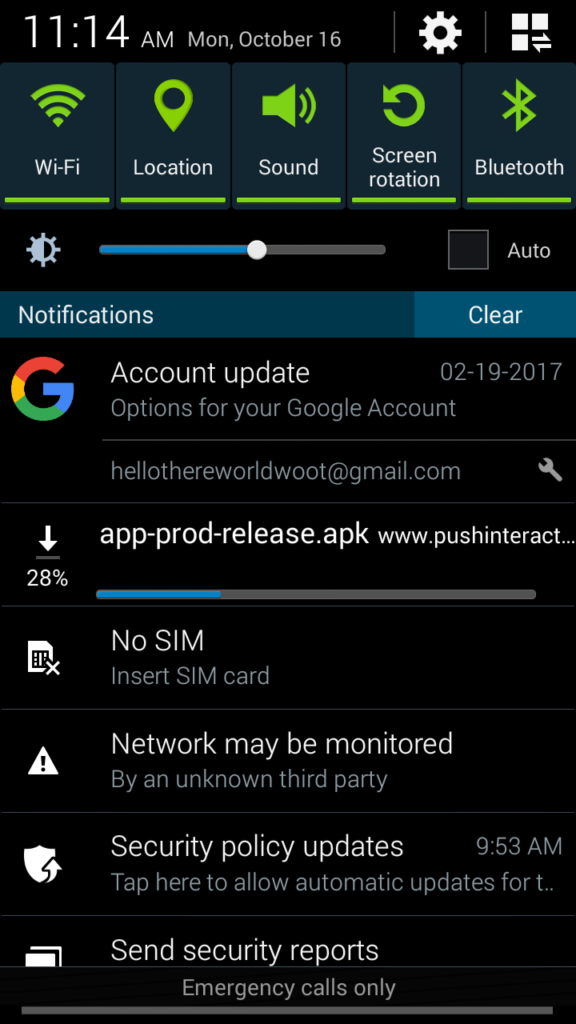
2) Once the download has completed you will be able to swipe down from the top of the screen to see your notifications bar and then tap on the newly downloaded app. Below the app is called app-prod-release.apk. It should always be an APK file.
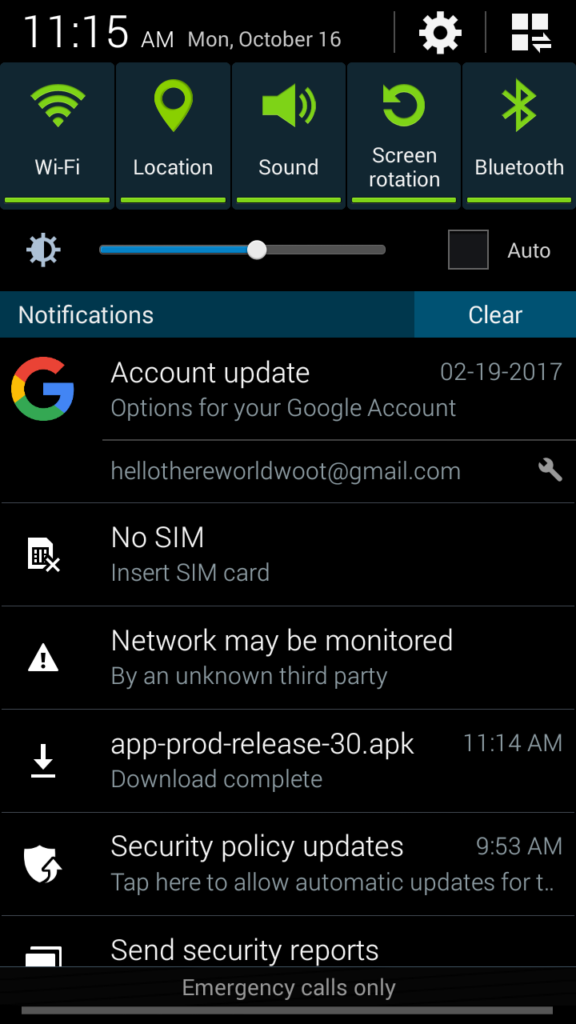
3) After tapping on the app the install process will start where it will request permissions for the app. Once you tap install the app will install.
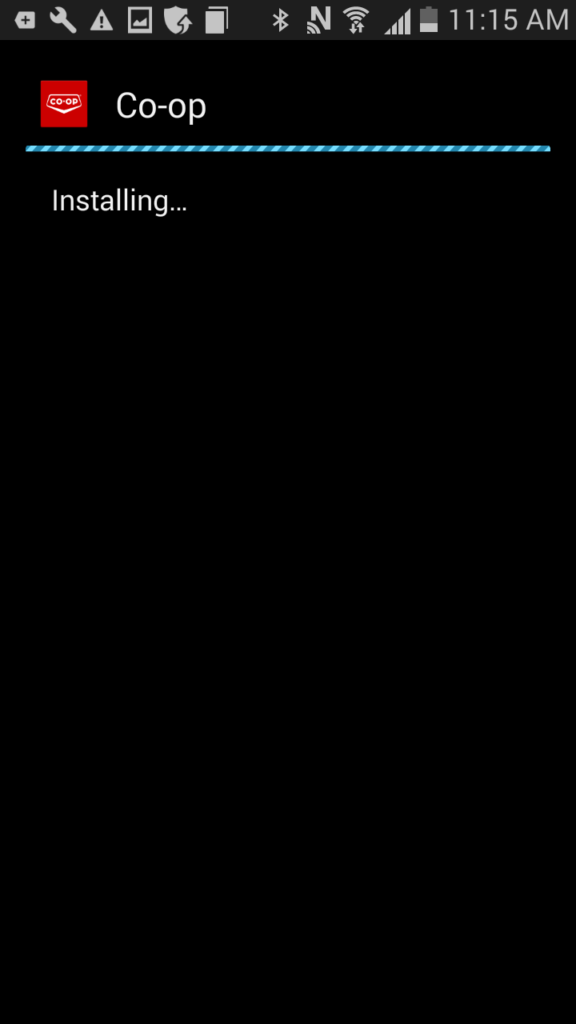
4) After that you are ready to use your new app.