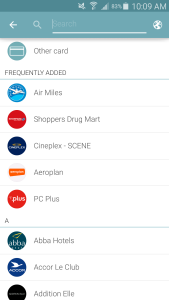 An app called Stocard has made my wallet a lot lighter!
An app called Stocard has made my wallet a lot lighter!
If you’re like me, your wallet is full of rewards cards to various places and you’ve also got a second wallet full of the less frequently used cards sitting in a drawer somewhere at home. I’m so excited there’s a mobile app that can help with this! Now I can keep all of my cards with me and collect points everywhere I go rather than sacrifice some cards to a dusty drawer.
Stocard is very quick to set up. To add a card, search for the store name, scan the barcode on the back and you’re done! If the barcode doesn’t scan or if your card doesn’t have one, then click the back button and you can type in the membership number manually.
If you don’t find the card you want in the list, click ‘Other card’ and type in the store name and membership number to add it into your list of cards. You can also suggest new loyalty cards directly to Stocard. If it passes their review, they will add it to the pre-populated list. At this point, they aren’t adding cards that require proof of identity or payment, but the majority of the cards in my wallet worked just fine.
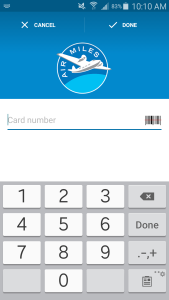 When you’re in a store, open the Stocard app and click on the card you want, and get the cashier to scan the barcode on your phone. Some types of scanners may not read the barcode from your phone. In that case, just ask the cashier to type your membership number in manually.
When you’re in a store, open the Stocard app and click on the card you want, and get the cashier to scan the barcode on your phone. Some types of scanners may not read the barcode from your phone. In that case, just ask the cashier to type your membership number in manually.
Your cards can also be backed up to the Cloud. This is one of my favorite features in an app and usually earns it an extra star in my rating because it saves me from re-entering all of my data when I get a new phone.
This app is free and always will be, according to Stocard. It’s currently available on the Google Play Store, Apple App Store, Windows Phone Store.

