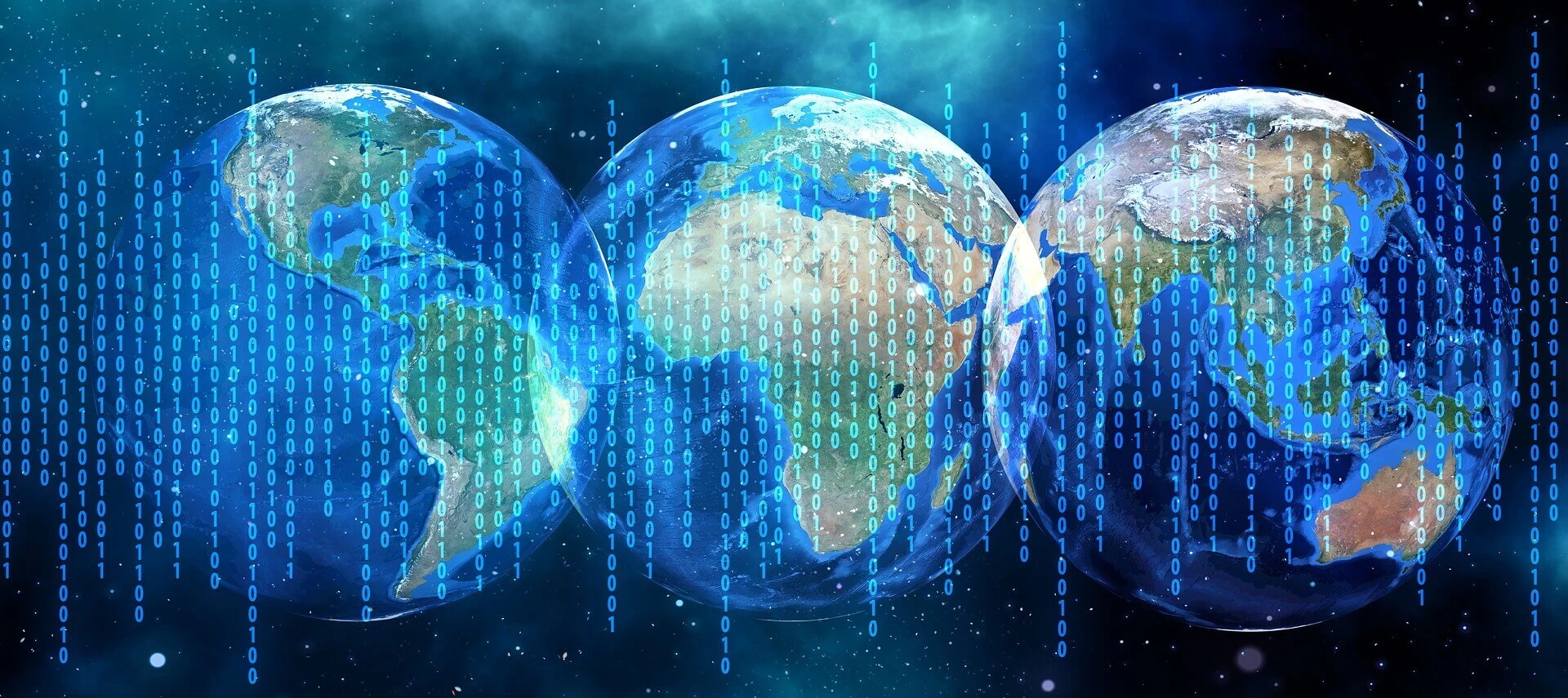As stated in our article on Website Accessibility. According to the World Health Organization, 1 in 7 people is disabled. This represents over 1 billion people worldwide have some form of disability. That’s a significant portion of the population (nearly 15%) that may face challenges when using apps. That is why ensuring your app is accessible is critical to make sure every user has equal access to your content and services.
Use High-Contrast Colors
As discussed in our article on designing for Color Blind users. Using High Contrast colors is important. High contrast colors make it easier for color-blind users to distinguish between different elements on your website. Use dark colors on a light background or light colors on a dark background to create a clear contrast.
Use Larger Fonts
Use of large fonts can ensure that users with visual impairments can read your app’s text. As the population ages this also becomes important as people’s eyesight is typically not as strong when people reach their 60s and 70s.
Use Clear and Simple Language
Use clear and simple language in your app’s text to make it easier for users with cognitive challenges to understand. It also is important to try and make the app as intuitive as possible as well.
Keep Device Gestures Simple and Provide Feedback
It is important in your app if it uses gestures to keep them relatively simple to implement. Nothing too complicated. Also, giving visual feedback on the gesture being successful is important as well to avoid confusion.
Use Larger Top Target Sizes
Tap Target Sizes are important. Larger tap targets makes it easier for users of all types to use your app. Tap Targets should be large enough and spaced out so that app users can easily tap them. This includes elements such as buttons.
Maintain Consistency in your App
A fundamental rule of App Design but it applies again in the Accessibility context. You want try and design your app to be consistent throughout. That how one section of your works should be similar to other parts. This consistency makes your app easier to use because users having used part of your app knows how other parts work as well.
Follow Apple and Google’s Accessibility Guidelines
Apple and Google both have developer guidelines for developing for iOS and Android. It is important for programmers to follow these guidelines to ensure that many parts of the app can be accessible.