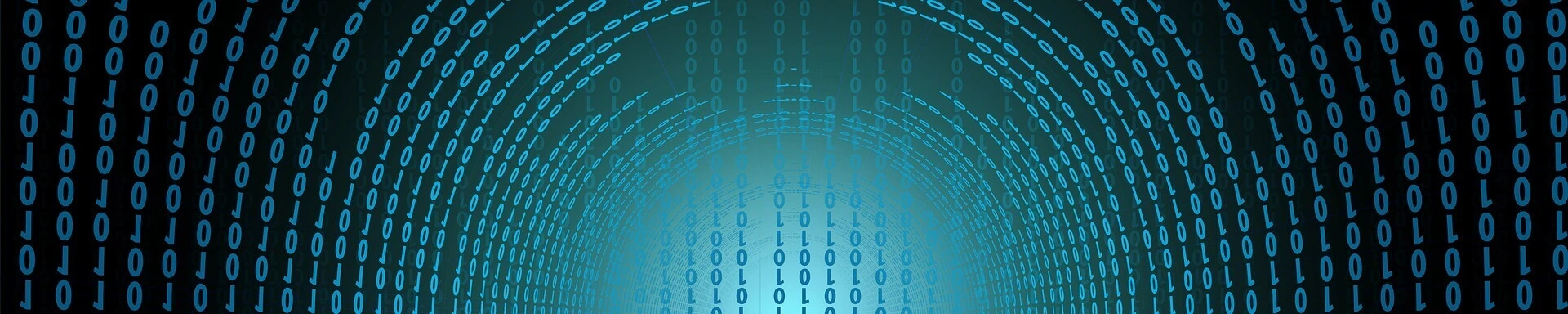In today’s fast-paced digital world, mobile applications have become an integral part of our lives. With the growing popularity of smartphones, we rely on mobile apps for everything from entertainment to productivity. However, installing too many mobile apps can be detrimental to the performance of our devices. In this article, we will explore the risks of installing too many mobile apps and how to avoid overloading your device.
The Risks of Installing Too Many Mobile Apps
Installing too many mobile apps on your device can lead to several risks. These include:
Slow Performance
Having too many apps running in the background can cause your device to slow down. This is because the apps use up your device’s resources, such as RAM and battery, which can affect its performance.
Security Risks
Installing too many apps increases your device’s exposure to security risks, such as malware and viruses. This is because some apps may contain malicious code that can harm your device and compromise your personal information.
Storage Issues
Mobile apps can take up a lot of storage space on your device. Installing too many apps can result in storage issues, which can prevent you from installing new apps or updates.
Avoiding Overloading Your Device
To avoid overloading your device, you can follow these tips:
Uninstall Unused Apps
To free up storage space and improve your device’s performance, uninstall apps that you no longer use.
Use App Management Tools
Some devices come with built-in app management tools that can help you monitor and control your app usage. You can use these tools to identify apps that are using up too much of your device’s resources and uninstall them.
Limit Background App Refresh
Many apps run in the background, even when you’re not using them. This can use up your device’s resources and affect its performance. To limit background app refresh, go to your device’s settings and disable the feature for apps that you don’t use frequently.